I think most of my posts will end up being geared toward the IT crowd, but this may have some useful information for the end user as well.
At the same time, we abandoned Outlook for most of our users. A few still use it, but I try to discourage it. So as not to be a hypocrite when I discourage using Outlook, I did away with it myself. As with almost anything in the world of technology, GMail isn't ideal in its default state. Fortunately, I was able to adjust settings or enable "lab" features to get it how I wanted it to be. You'll need to go to settings to do anything mentioned below (from your inbox choose settings from the gear icon near the top right side). So, without further ado:
Theme Change: First thing's first, the default theme isn't great on the eyes. I blame Apple for creating the trend of using an overwhelming amount of white (FYI, that'll likely be the first of many subtle jabs at Apple). I don't like it because it's too bright to stare at all day. There is a nice, dark theme though, and it's easy to change to it:
From settings, go to the themes tab. Click "set theme." Pick a theme of your choosing. I use the dark one second from the left in the top row, here:

From settings, go to the themes tab. Click "set theme." Pick a theme of your choosing. I use the dark one second from the left in the top row, here:

Preview Pane: GMail doesn't have a preview pane enabled by default, but it's available as a lab feature:
From settings, go to the labs tab, find "Preview Pane" and enable it. While we're at it, enable the "mark as read" button. With the preview pane enabled, the amount of time it takes for a message to show as read is a little more annoying:
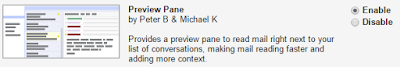

Speaking of time to mark messages as read, you can change this too. Go to the general tab, and find this section. Adjust accordingly:
Other Stuff From Labs: There's lots of stuff here, try some out! I also use the calendar gadget, which puts upcoming events on the left of your inbox, and the unread message icon, which is just a nice touch:
Undo Send: Exchange allowed for recalling messages. GMail does not, but I can't blame them. Ten years ago, you had a good shot of someone not seeing a message quickly. In the age of mobile computers that just so happen to have phone capabilities, though, that's much less likely. You can, though, set a delay so that GMail won't send a message right away and you can "undo" it before it goes anywhere. From the general tab in settings, just enable it and set a timeout:
Inbox View Preferences: These are a personal preference, but I'm including them in case others' minds think the same way mine does. Google's conversation view confuses me--I like everything on its own line, and I don't like things grouped. To change this, turn off conversation view from the general tab. There is also an option to keep all unread messages at the top of your inbox. From the inbox tab, you can change this:
Rules: These are very useful. For example, I'm a member of a state PowerSchool admins group. It's a great resource, but sometimes the amount of messages that come through in a day is overwhelming. I don't want them cluttering my inbox, but I want to see when there are unread messages from this group so I can look at them when I have time. There's lots of documentation on setting rules up so I won't go into detail here, but this is what one of mine looks like:
As for why I discourage using Outlook with Google Apps?
- The best integration is accomplished with Google Apps sync, which is setup individually, not for all users across the board.
- Outlook can still save things locally if users don't make sure they are saving to a location that will sync up to their Google account. Not so good if they are trying to find something on a mobile device or another PC, if their hard drive fails, etc.
- When users change their password, it's not totally seamless. Most ignore the prompt to re-authorize the sync agent.
- It creates a bloated user profile because it downloads all mail/calendar/contact data.
- Outlook's search function is very bad.
- Some Outlook features no longer work because they're intended for Exchange (recall message, etc.) Along the same lines, you can't take advantage of some GMail features with Outlook (delay send, for example).
- Users don't get the same experience at home as they do on their school computer.
- The big one: Google hasn't released a new version of their app sync utility in over a year, so there's no telling when they will drop support or discontinue the product.



No comments:
Post a Comment